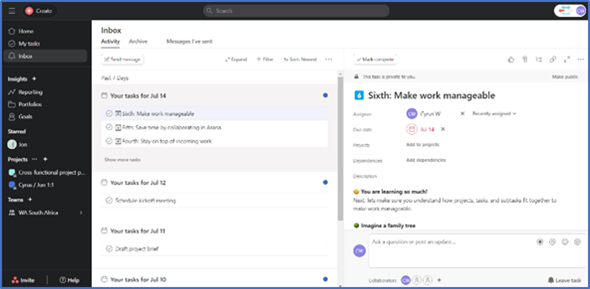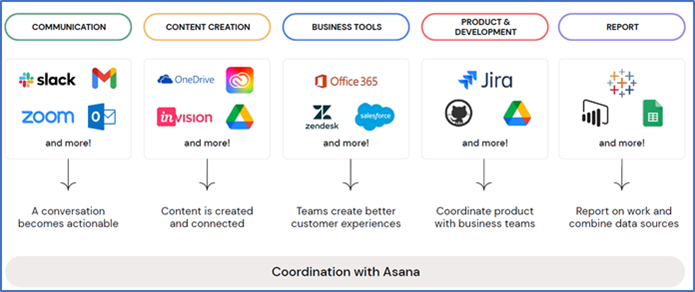Powering Businesses Through Affordable IT Systems
WORK MANAGEMENT
To bring structure to the work that your teams perform – whether working in a physical office, remote or in a hybrid setting – Asana features the following central functionalities which help with improving team productivity, performance and results:
Work, Project and Task Management: You are able organize your work into shared projects as lists or kanban boards for your initiatives, meetings, and programs. These projects can be broken down into tasks and sub-tasks, and with ability to specify when activities start and end, and who is responsible for what, including preventing accidental changes to your projects or templates by allowing certain project members to make only task comments, while still giving them access to information in the project Task dependencies make it clear which tasks are ready to start, and which tasks are waiting on others and a
Gantt-style view of task and project deadlines helps you better plan, see schedules, and hit deadlines.
You can attach files from your computer, Google Drive, OneDrive, Dropbox, or Box to any task or message. You can also create rules to automate manual processes like triaging, assigning tasks, updating Asana fields, and more.
Templates and Forms: Teams can get started quickly with templates and reuse them every time they run a project. You can also save your own projects as a template to make sure you never miss a step. You are able to capture the right details every time for any work requests, with forms directly connected to projects, so you can track form submissions all in one place.
Communication and Reporting: You can comment directly on a task, to clarify exactly what needs to be done, and @mention teammates or other work in Asana so everyone and everything stays connected. You can give clear feedback by leaving comments directly on images or PDFs that turn into tasks for easy tracking. You can acknowledge a task or comment, say thanks, give a thumbs up, or vote for a task with a like. Asana is also rich in reporting: You can set, track, and manage company goals while connecting it to work to achieve it for a single source of truth for leads, executives, and individuals.
By setting task milestones as key markers of progress, project goals become clear, and teams are kept motivated. You can craft a status update in seconds to share with relevant stakeholders and to populate Portfolios. You can also save update templates and utilize graphs from a dashboard to populate updates. Dashboard provides custom real-time charts to help you understand where work may be blocked or off-track, with the ability to export charts.
Integrations: You can connect Asana with your other business process technologies hence avoiding data duplication. For file creation and sharing, you can connect Asana to Dropbox, Google Drive, Box and Adobe Creative Cloud, for example. For communication, you can connect Asana to Slack, Gmail, Outlook and Zoom to create or link to meetings right from an Asana task, and when the meeting is over, you’ll have the transcript and recording attached in the task. Other integrations available in Asana are for Google (Connect your Google Drive to Asana, log in with Google SSO or SAML, add tasks to Asana
from any web page in Chrome, and more), Microsoft (Asana integrates with a suite of Microsoft tools like Teams, Office 365 and Outlook, OneDrive, and Power BI to ensure that your team can coordinate work effectively across your most essential tools), Salesforce (drive better collaboration throughout your sales cycles by tracking follow-up work, automatically creating projects when customers reach key opportunity stages, and more), JIRA Cloud (create a smooth two-way sync between Asana and JIRA to prevent duplicate work while keeping information where teams want to see it), and Harvest (a built-in timer so you can track time on any task without leaving Asana).
Mobile: In addition to the web app, Asana also offers mobile apps for iOS and Android. Most features are available on mobile, but they may differ between device types and with our full web app.
Please contact us to discuss and demonstrate how your teams can benefit from Asana.